Your cart is currently empty!
interface board for Bridgecom repeaters models: BCR-40U (DU), BCR-50, BCR-100,etc
$65.00
Sold out!
Email when stock available or NOT available
Description
Lead time: 1 week (or less) after payment been received!! Holidays can add more of a delay too!!
If you signed up for email notification when it’s back in stock/available, make sure you check your spam folder for that notification!!
ZELLE PAYMENT ARE ACCEPTED! More info and how to do that here:
https://www.gmrstwowayradio.com/forum/viewtopic.php?t=175
To send money using PayPal, email me and I will send you the info on how to do that: [email protected]
I am NOT responsible for lost or stolen packages!!!
All shipments are shipped using USPS with tracking number to the address you provided when ordering, SORRY can NOT ship to P.O box address!!!
I have no control over your package once it is handed/placed/given to the USPS!!!
If the tracking link on my site don’t work or update, you can copy and paste the tracking number on USPS website, click here to do that!
****product Appearance MAY vary from pictures!!!****
Plug and play interface board for Bridgecom two-way radio repeaters ( GMRS, Ham, business band) for ONLY the following models:
- BCR-40u (du)
- BCR-50
- BCR-100
interface board will do zello, repeater ID, date & time weather announcements!!!
NO VOX, NO MODS, plug and play!!
Package Includes:
- Interface board will be inside a 3d printed enclosure box.
- 1 DC wall adapter power supply which is solder onto circuit board.
- audio cables which are soldered to the circuit board (one is speaker output and one is microphone input). The length of each cable is about 19 inches.
- board dimensions are about 3 1/4” wide by about 3 7/8” long. NOTE: board dimensions MAY vary in size!!!
- This interface board will be installed in an enclosure/box!
What you need to buy separately for interface board to work!!!
I highly recommend using USB sound card!! I have brand-NEW computers and the sound card in them didn’t have good sound quality for this setup!!
1). You need a computer (laptop, desktop, mini pc, etc.) that is running Windows 8 and higher for the software the interface board uses, This DOESN’T need to be a top of a line it can be an older one. The computer software that is need to be uses on the computer does NOT require a fast or a computer with high graphics!
2). Here is the USB sound card I use!! (highly recommend using THIS USB sound card, other USB sound cards may NOT WORK!!!)
3). You will also need a (CH340 type) USB to DB9 adapter (unless your computer is old enough and has one, then you won’t need one)
Video setup links:
To Hear how this interface board sounds, watch this video
https://youtu.be/xtt35mh9cno?si=WtOY5qN_Hg3oB9HD
Weather announcement setup video:
how to convert your call sign into Morse code video:
https://youtu.be/qoEB-5uGseU?si=2LedZQmHCkPohzbw
How to convert text to voice so you can make a VOICE message video:
How to turn your repeater ID (WAV file which is a sound/audio file) volume down, very easy to do video:
How to get Pc zello into gateway mode video:
how to test and setup interface board:
How to set up repeater ID software video:
https://youtu.be/2rBdSEhGOM4?si=MUxB5V4h5DOEqPxB
for more information, read it at my forum here:
https://www.gmrstwowayradio.com/forum/viewforum.php?f=33
2 reviews for interface board for Bridgecom repeaters models: BCR-40U (DU), BCR-50, BCR-100,etc
Only logged in customers who have purchased this product may leave a review.
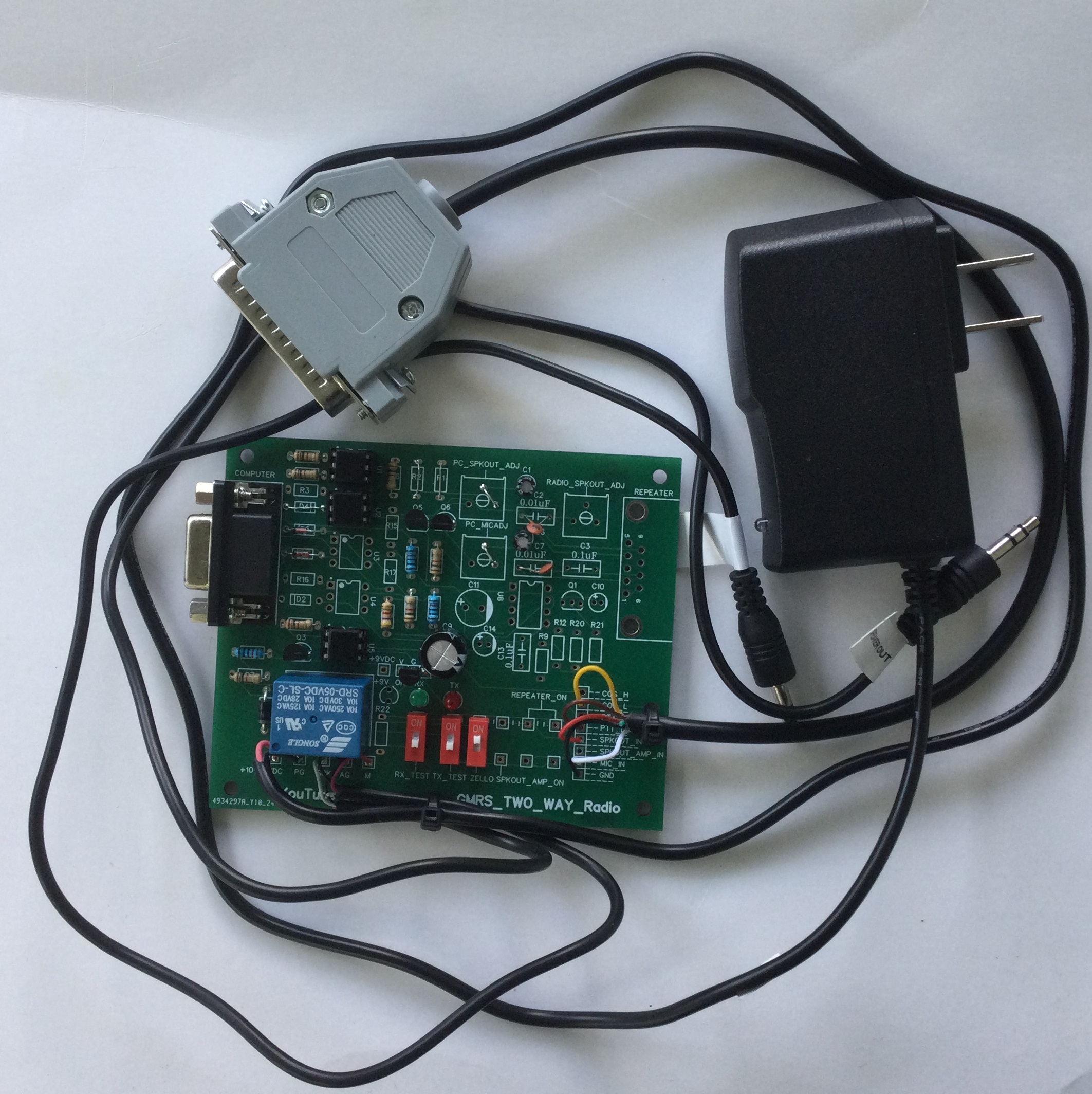


Michael Spolini (verified owner) –
Robert Ryan (verified owner) –
The new Bridgecom Repeater Interface arrived, so I set my Bridgecom repeater into a “Test mode” (Low power and using a dummy load). Since I have another interface device that I use with my RETEVIS RT97S repeater (which I also highly recommend, BTW), I already have a computer programmed with the recommended software and setups. Wow, talk about Plug-and-Play! I connected the new interface to my Bridgecom & computer and everything worked great the first time. I didn’t even have to adjust the audio levels. (Your mileage may differ). Huge Thumbs-Up to Scott!